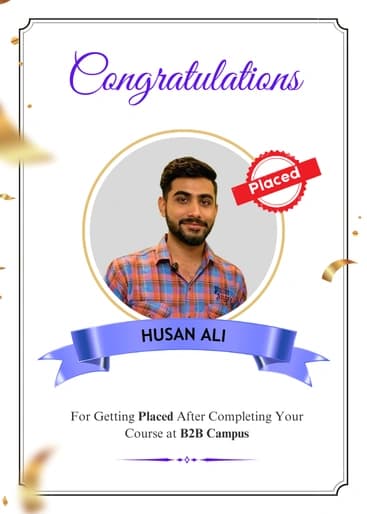45 Days
Practical Training

100%
Placement Support
Global Work
Freelance or Full-Time

INR / USD
Earning Opportunitiess
Why WordPress is the
Next Big Career
Design & develop websites, blogs, e-commerce stores & business platforms.

Massive Demand Industries
Every business needs a website — WordPress is the #1 choice globally.

Work-from-Home Friendly
Make websites for clients worldwide from anywhere.

High-Income Growth Options
Earn ₹20,000–₹1,00,000/month with projects & freelance work.

No Coding Required
You can start without coding — we also teach basic customizations.