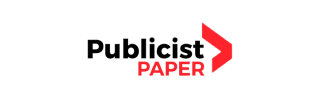Learn to craft dynamic websites with Our Web Development Course
From HTML and CSS fundamentals to JavaScript and server-side programming, this course covers the essential tools and techniques for crafting dynamic and responsive websites. Join us and unlock your potential as a skilled web developer in today’s digital landscape.

Program Duration
3 Months
6 Months
9 Months ( Free internship )
* ( Terms & Conditions Apply )
Learning Format
Onlline/Offline
Onlline/Offline
Onlline/Offline
Program Fees
25,000/- INR *
35,000/- INR *
50,000/- INR*
About Web Development Course
Our Web Development Course is designed to provide comprehensive training in the field of web development. Whether you are a beginner or have some prior knowledge, this course offers a structured learning path to enhance your skills and knowledge.
You will delve into HTML and CSS, learning to create visually appealing and responsive websites. The course also covers JavaScript, enabling you to add interactivity and dynamic functionality to your web pages.
Additionally, you will explore server-side programming languages like PHP or Python, allowing you to build robust and data-driven websites. Join our Web Development Course and embark on an exciting journey to become a proficient web developer.Apply for New Batch
We are here to help you with anything!
Career Benefits of Web Development Course
Enhanced employability
A web development course equips you with in-demand skills, such as HTML, CSS, and JavaScript, making you highly marketable in the digital job market.
Creative expression
With web development skills, you gain the ability to design and develop visually appealing websites, allowing you to unleash your creativity and bring your ideas to life.
Entrepreneurial opportunities
By mastering web development, you can create and manage your own websites, opening doors to freelance work, online businesses, or even launching your own startup..
Adaptability and growth
Web development is a constantly evolving field, and a course keeps you up-to-date with the latest technologies and trends, ensuring your skills remain relevant and enabling continuous professional growth..
Key Features of Web Development Course
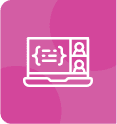
A 3-Month Applied Learning Program

Over 20 Live Sessions in 3 Months
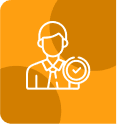
Learn from experienced developers

10+ Industry Projects and Case Studies

One-on-one consultations with industry mentors.
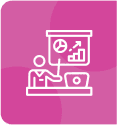
Soft skills training
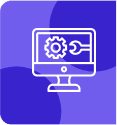
Guaranteed interviews in reputed IT companies

Designed for Working Professionals and freshers
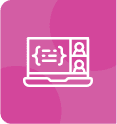
A 3-Month Applied Learning Program

Over 25 Live Sessions in 3 Months
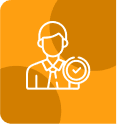
Learn from marketers and business professionals.

15+ Industry Projects and Case Studies

One-on-one consultations with industry mentors.
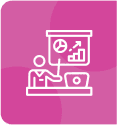
Soft skills training
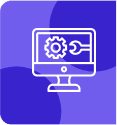
Guaranteed interviews in reputed IT companies

Designed for Working Professionals and freshers
Career Making Web Development
Skills You Will Learn
- HTML (Hypertext Markup Language): The fundamental language for structuring and presenting content on the web.
- CSS (Cascading Style Sheets): The language used to define the visual appearance and layout of web pages.
- JavaScript: A versatile programming language that enables interactivity and dynamic functionality on websites.
- Responsive Web Design: The ability to create websites that adapt and display appropriately across different devices and screen sizes.
- Version Control Systems: Proficiency in using tools like Git to track changes, collaborate with teams, and manage code repositories effectively.
We are Shopify partners, will
help you grow your Shopify skills
- Design and develop a high conversion driven Shopify store
- Personalise your Shopify store with themes and apps
- Manage and customize multiple products, stats and reports on Shopify
Learn Essential Web Development Tools





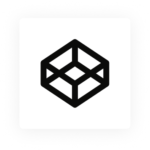




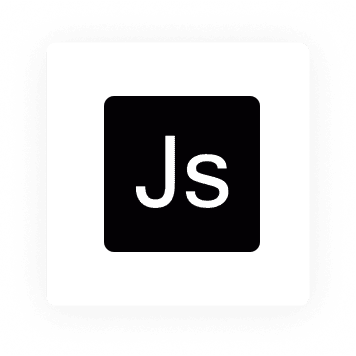
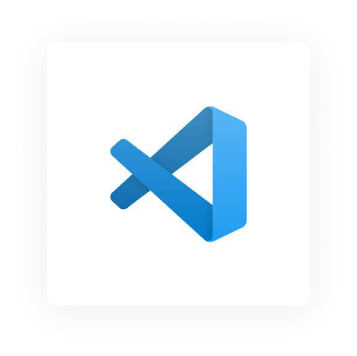
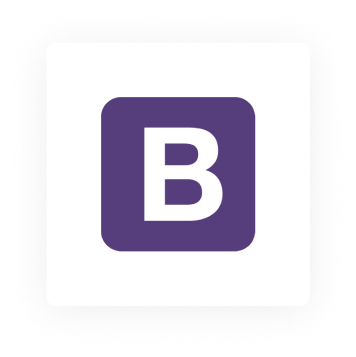
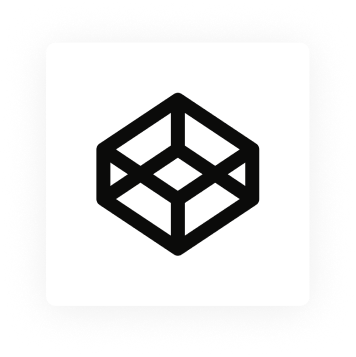
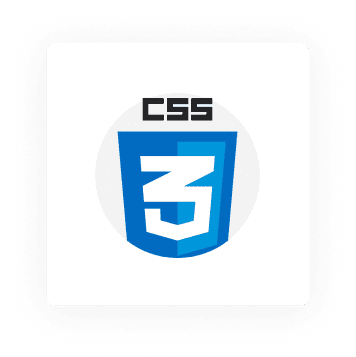
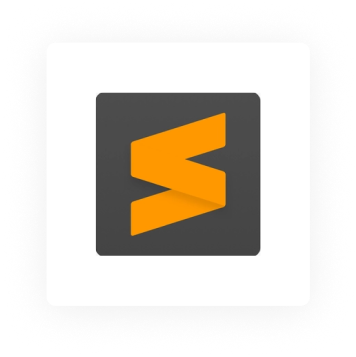
Who can apply for the Web Development Course?
- Anyone who wants to design and develop an online store
- 10+2 and Graduates are also welcome to join this skill based Shopify course
- IT specialists, engineers, test engineers, technical consultants, and analysts are also eligible candidates
Web Development Course Syllabus
Lorem ipsum dolor sit amet, consectetur adipiscing elit. Ut elit tellus, luctus nec ullamcorper mattis, pulvinar dapibus leo.
- HTML Introduction
- HTML Editors
- HTML Basic
- HTML Elements
- HTML Attributes
- HTML Headings
- HTML Paragraphs
- HTML Styles
- HTML Formatting
- HTML Quotations
- HTML Comments
- HTML Colors
- HTML CSS
- HTML Links
- HTML Images
- HTML Favicon
- HTML Tables
- HTML Lists
- HTML Block & Inline
- HTML Classes
- HTML Id
- HTML Iframes
- HTML Head
- HTML Layout
- HTML Responsive
- HTML Entities
- HTML Symbols
- HTML Emojis
- HTML Charset
- HTML Forms
- HTML Form Attributes
- HTML Form Elements
- HTML Input Types
- HTML Input Attributes
- HTML Input Form Attributes
- CSS HOME
- CSS Introduction
- CSS Syntax
- CSS Selectors
- CSS How To
- CSS Comments
- CSS Colors
- CSS Backgrounds
- CSS Borders
- CSS Margins
- CSS Padding
- CSS Height/Width
- CSS Box Model
- CSS Outline
- CSS Text
- CSS Fonts
- CSS Icons
- CSS Links
- CSS Lists
- CSS Tables
- CSS Display
- CSS Max-width
- CSS Position
- CSS Z-index
- CSS Overflow
- CSS Float
- CSS Inline-block
- CSS Align
- CSS Combinators
- CSS Pseudo-class
- CSS Pseudo-element
- CSS Opacity
- CSS Navigation Bar
- CSS Dropdowns
- CSS Image Gallery
- CSS Image Sprites
- CSS Attr Selectors
- CSS Forms
- CSS Website Layout
- CSS !important
- CSS Rounded Corners
- CSS Border Images
- CSS Backgrounds
- CSS Colors
- CSS Color Keywords
- CSS Gradients
- CSS Shadows
- CSS Text Effects
- CSS Web Fonts
- CSS TransformsCSS Transitions
- CSS Animations
- CSS Tooltips
- CSS Style Images
- CSS Image Reflection
- CSS object-fit
- CSS object-position
- CSS Masking
- CSS Buttons
- CSS Pagination
- CSS Multiple Columns
- CSS User Interface
- CSS Variables
- CSS Box Sizing
- CSS Media Queries
- CSS Flexbox
- CSS Responsive
- JS HOME
- JS Introduction
- JS Where To
- JS Output
- JS Statements
- JS Syntax
- JS Comments
- JS Variables
- JS Let
- JS Const
- JS Operators
- JS Arithmetic
- JS Assignment
- JS Data Types
- JS Functions
- JS Objects
- JS Events
- JS Strings
- JS String Methods
- JS String Search
- JS String Templates
- JS Numbers
- JS BigInt
Lorem ipsum dolor sit amet, consectetur adipiscing elit. Ut elit tellus, luctus nec ullamcorper mattis, pulvinar dapibus leo.
- BS5 INTRO
- BS5 Containers
- BS5 Grid Basic
- BS5 Typography
- BS5 Colors
- BS5 Tables
- BS5 Images
- BS5 Alerts
- BS5 Buttons
- BS5 Button Groups
- BS5 Badges
- BS5 Progress Bars
- BS5 Spinners
- BS5 Pagination
- BS5 List Groups
- BS5 Cards
- BS5 Dropdowns
- BS5 Collapse
- BS5 Navs
- BS5 Navbar
- BS5 Carousel
- BS5 Modal
- BS5 Tooltip
- BS5 Popover
- BS5 Toast
- BS5 Scrollspy
- BS5 Offcanvas
- BS5 Utilities
- BS5 Flex
- BS5 Forms
- BS5 Select Menus
- BS5 Checks and Radios
- BS5 Range
- BS5 Input Groups
- BS5 Floating Labels
- BS5 Form Validation
- Bootstrap 5 Grid System
- jQuery Intro
- jQuery Syntax
- jQuery Selectors
- jQuery Events
- jQuery Effects
- jQuery Hide/Show
- jQuery Fade
- jQuery Slide
- jQuery Animate
- jQuery stop()
- jQuery Callback
- jQuery Chaining
- jQuery HTML
- jQuery Get
- jQuery Set
- jQuery Add
- jQuery Remove
- jQuery CSS Classes
- jQuery css()
- jQuery Dimensions
- jQuery Traversing
- jQuery Traversing
- jQuery Ancestors
- jQuery Descendants
- jQuery Siblings
- jQuery Filtering
- Installing WordPress
- Logging Into the WordPress Admin & General Site Settings
- Logging Into the WordPress Admin
- General WordPress Settings
- Editing Your Profile
- Setting Your Profile Picture (Gravatar)
- Writing Posts & Formatting Text
- Posts versus Pages
- Creating a New Blog Post
- Using the Visual Editor
- Pasting Without Formatting & Clearing Formatting
- Formatting Headings
- Formatting Bulleted & Numbered Lists
- Formatting Quotes
- Publishing a Post
- Deleting a Post
- Restoring a Post from the Trash (or Deleting it Delete Permanently)
- Publishing a Post (Making it Live)
- Publishing a Post (Making it Live)
- Post Status
- Post Visibility
- Publish Date & Time
- Adding a Read More Link to a Post
- Adding the Read More Tag
- Changing the Text in the More Tag
- Creating Links (Hyperlinks)
- Linking to Another Website
- Editing & Removing Links
- Adding Images & Managing the Media Library
- Adding an Image to a Post or Page
- Editing Images (Manually Resizing, Cropping, & Rotating)
- Media Settings (Customizing the Size of Thumbnail, Medium, & Large)
- Adding a Featured Image
- Uploading Images & Files Directly Into the Media Library
- Editing & Deleting Images in the Media Library
- Deleting Unused Images (Cleaning Out the Media Library)
- Adding an Image Gallery
- Adding an Image Gallery
- Editing an Existing Image Gallery
- Adding Video
- Embedding YouTube Videos
- Uploading a Video File
- Categories, Tags, & Reading Settings
- Categories & Tags Explained
- Creating & Editing Categories
- Changing the “Uncategorized” Default Category Name
- Setting the Default Category
- Creating & Editing Tags
- Changing Categories/Tags for Multiple Posts
- Reading Settings
- Widgets
- Editing & Adding Widgets
- Making Pages
- Pages versus Posts
- Creating a New Page
- Publishing a Page (Making it Live)
- Deleting a Page
- Changing the Page Order
- Menus
- About Menus & Locations
- Adding & Removing Links in Menus
- Creating Submenus
- Opening Menu Links in a New Tab
- Installing Themes
- What Are WordPress Themes?
- Where Do I Get WordPress Themes?
- Installing & Activating a Theme
- Manually Uploading & Activating a Theme
- Deleting a Theme
- Customizing Theme Appearance
- Customizing Appearance
- Customizing the Site Identity (Logo, Title, & Tagline)
- Adding a Site Icon (Favicon)
- Customizing the Header
- Customizing Colors
- Changing the Template Layout for a Page/Post
- Changing a Template Layout
- WordPress Plugins: About, Installing, & Updating
- About WordPress Plugins
- Installing a WordPress Plugin
- Updating Plugins
- WordPress Plugins You May Want to Install
- Recommended WordPress Plugins
- SEO (Search Engine Optimization)
- Creating SEO-Friendly Permalinks (URLs) for the Site
- Customizing the URL of an Individual Page/Post
- Setting Titles & Meta Descriptions with an SEO Plugin
Our Expert Tutors

Inderjit Kaur
Business Excecutive
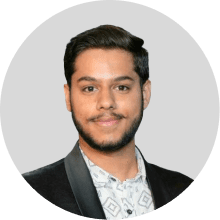
Karanpreet
Social Media Expert

Kajal Arora
Web Development Expert

Sapna Devi
Graphic Designing Expert
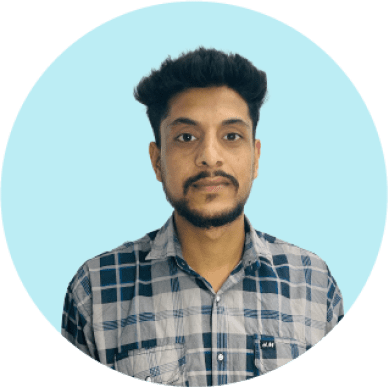
Ramnish Thakur
Web Development Expert
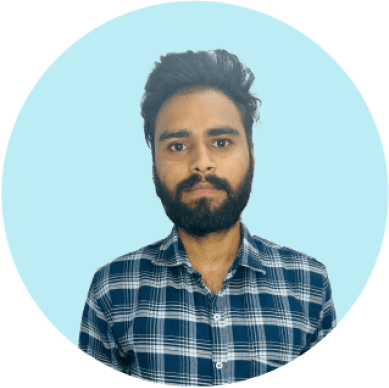
Lakhwinder
Web Development Expert

Vikash
Web Development Expert

Kajal Arora
Web Development Expert
Success Stories

Harmanveer Singh
Web Developer
The Web Development program at B2B Campus took my coding skills to new heights! The immersive curriculum, skilled trainers, and job-oriented approach helped me land a job shortly after completion. A perfect blend of theory and practical work. Highly recommend it!

Shubham Sharma
Web Developer
B2B Campus transformed my career with its top-notch Web Development training. The in-depth coverage of key concepts coupled with practical assignments resulted in a solid coding foundation. Thrilled to have secured a job post-training. A must-try for tech aspirants!
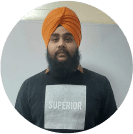
Simranjeet Singh
Web Developer
Outstanding Web Development course at B2B Campus! It meticulously covers front-end and back-end development, making us industry-ready. I bagged a job soon after the course completion. The trainers and their interactive teaching method deserve a special mention!

Inderjeet Singh
Web Developer
B2B Campus’ Web Development program has been a game-changer! Their approach towards teaching coding concepts, backed by real-world projects, helped me land my dream job. This course is a golden opportunity for anyone aiming to excel in web development.
Certified Students



Our Media Presence
Student Review's
Trustindex verifies that the original source of the review is Google. Hi, My name is Prashant kumar, I have completed my graduation then i joined Web Designing course in B2B Campus. I think its the best institute for learning web designing and faculty is very very good. The way they are teaching the subject is awesome. So if you want to join web designing course,B2B Campus is the Best.Trustindex verifies that the original source of the review is Google. Hi, My name is Rishav karn, I have completed my graduation then i joined Web Designing course in B2B Campus. I think its the best institute for learning web designing and faculty is very very good. The way they are teaching the subject is awesome. So if you want to join web designing course,B2B Campus is the Best. THANK YOU!Trustindex verifies that the original source of the review is Google. i took 3 months web designing training at b2b campus. after completing my training.i got place in base 2 brand infotech pvt ltd i would like thank b2b campus and trainer.Trustindex verifies that the original source of the review is Google. "Visiting our training center is an absolute must! We pride ourselves on being a hub of knowledge and skill development. Our center offers a diverse range of courses, delivered by experienced professionals who are passionate about imparting their expertise. When you step through our doors, you'll find a vibrant and inspiring learning environment. Our state-of-the-art facilities and hands-on training methods ensure that every participant gains practical experience. Moreover, our commitment to individual growth and success sets us apart. You won't just learn; you'll thrive. Don't miss the opportunity to enhance your skills and knowledge – come and experience it for yourself!" Thanks 👍 come and visit.. achive our dreamTrustindex verifies that the original source of the review is Google. I would like to thank you for the helpful guidance provided by the b2b department and tutors. I am happy with my tutor who is very efficient and shared his/her knowledge and experience with me. Thank u b2b campus and tutors for providing such a good guidance.Trustindex verifies that the original source of the review is Google. Hi, I joined b2b campus for a crash course of 90 days.....I took three courses of Web designing and Web development. The teachers here are awesome....they open the reservoirs of your mind and make you grasp the very concept of course...Even after belonging from the IT sector I gained a lot of knowledge....I will definitely join b2b campus for enhancing my other skills..........Must join B2B Campus!!!!!!!!!!!!!!Trustindex verifies that the original source of the review is Google. I would like to recommend b2b campus to those who are looking to build their career in IT sector . B2B campus is the best institute for web development training. priyanka mam and sanjeev sir is really a good trainers and they help the students in every possible way. Learned a lot. Thanks!Trustindex verifies that the original source of the review is Google. I had a great experience with the institute and the tutors are very supportive and cooperativeTrustindex verifies that the original source of the review is Google. ਪੈਸੇ ਦੀ ਬਰਬਾਦੀ...ਕੋਈ ਢਾਂਗ ਕੁਝ ਨਾ ਸਿੱਖਾ...ਪੈਸਾ ਬਰਬਾਦ 18000..Trustindex verifies that the original source of the review is Google. Best digital marketing institute in Mohali