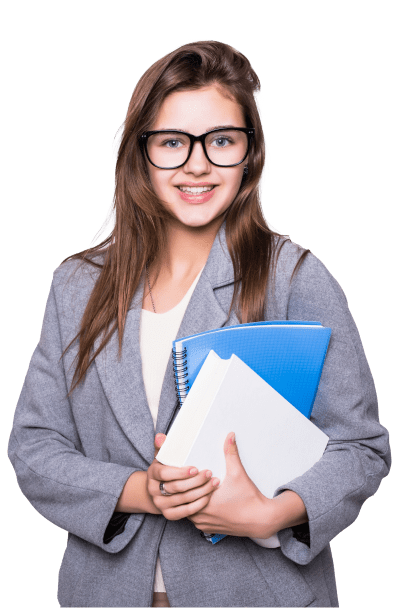Introduction
Microsoft is one of the powerful core toolkits used across multiple organizations and businesses. Its popular applications include Word, Excel. PowerPoint, Outlook, Teams etc. Being well-versed in these applications positions individuals as adept contributors ready to meet the demands of a rapidly changing professional landscape. Because proficient users can seamlessly transition between roles and industries, employers across all industries will find proficiency with Microsoft Office applications to be essential in 2024. 50 of the top MS Office interview questions has been put together in this article to help candidates build upon their knowledge and skillsets while getting ready to ace any interview. These MS Office interview questions cover a wide range of topics and applications from basic concepts to the advanced ones.
General MS Office Interview Questions
1. What are the primary components of Microsoft Office you are familiar with?
For MS Office interview questions like these, listing the components is enough. The primary components of Microsoft Office I am most familiar with includes;
- Word
- Excel
- PowerPoint
- Outlook
- Microsoft Access
- OneNote
- cloud-based collaboration tools like Teams
- SharePoint
- OneDrive for Business
2. How do you ensure document compatibility across different versions of MS Office?
To ensure document compatibility across different versions of Microsoft Office, save documents in compatible formats, use common fonts, avoid advanced features, check compatibility mode, test across versions, use document conversion tools, provide clear instructions, and keep software updated.
3. Can you explain the importance of using styles in MS Office applications?

Microsoft Office styles guarantee efficient, organized, and consistent document creation. They offer a methodical approach to design, improving the quality of documents overall and improving readability and accessibility. Styles are an important tool for document creation because they allow for quick formatting changes, logical structure, and are frequently included in larger document themes.
4. Describe a complex MS Office project you have worked on.
The aim of my project was to create an integrated financial reporting system with Word, Excel, PowerPoint, Access, and Outlook among other Microsoft Office programs. Maintaining user-friendly interfaces, controlling the intricacy of financial models, and maintaining data consistency were among the difficulties. Improving the accuracy and efficiency of financial reporting was the aim.
5. How do you stay updated with the latest features in MS Office?
Frequently visit the official Microsoft Office website, review the product documentation, peruse the company blogs and newsletters, follow the company on social media, take part in user community forums, go to webinars and training sessions, set up automatic software updates, sign up for training classes, and think about joining beta programs to stay up to date on the latest developments in Microsoft Office.
MS Office Interview Questions on Microsoft Word
6. What are the key differences between DOC and DOCX formats in MS Word?
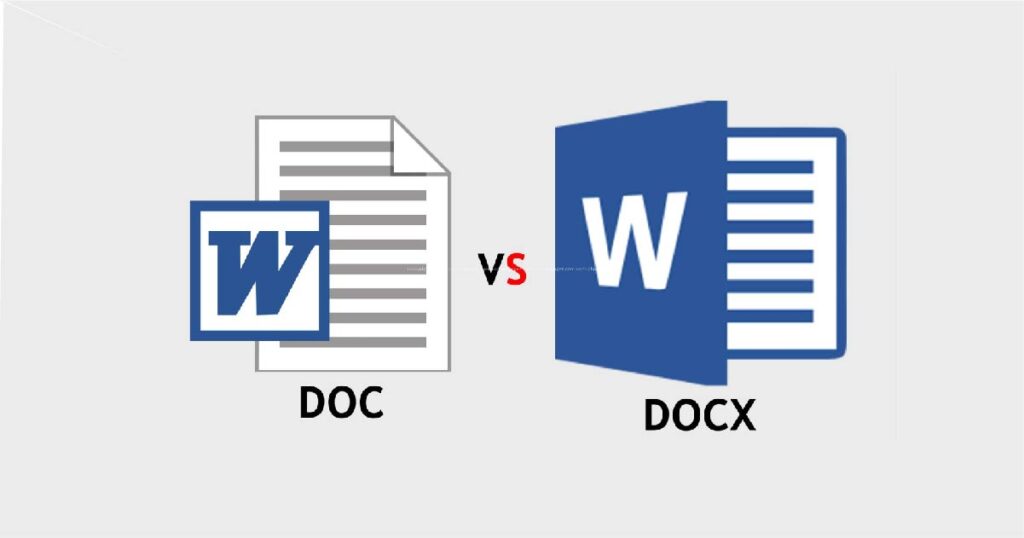
The file structures and technologies used by Microsoft Word's DOC and DOCX formats are different. Word versions 97 through 2003 used the older binary format known as DOC, while DOCX is an XML-based format that was first introduced in 2007. Better compatibility, reduced file sizes, and increased security are provided by DOCX files, whereas DOC files might not support all current features.
7. How do you create and manage templates in MS Word?
The creation of templates is made simple with Microsoft Word, guaranteeing uniform formatting and organization. Open a new document, add content, adjust template locations, make changes, and arrange them into subfolders for convenient access to create a template.
8. Explain how to track changes and comments in a Word document.
This is one o the popularly asked MS Office interview questions. Multiple users can review and suggest changes to a Word document by tracking changes and adding comments which is a powerful collaboration feature. Open the document, select Track Changes, edit, review, accept, reject, add, resolve, delete, and navigate through comments to make use of this feature.
9. How do you insert and format tables in MS Word?

Open the document, point the cursor where you want the number of rows and columns to be, and then use Microsoft Word to insert and format tables. To change a table's appearance, layout, add or remove rows and columns, and format cells, use the "Table Tools" Design and Layout tabs. For improved organization, autofit content and split, merge, or combine cells.
10. Describe how to use mail merge in Word.
Mail Merge in Microsoft Word is a tool that enables the creation of personalized documents like letters, envelopes, labels, or emails by merging a document with a data source.
MS Office Interview Questions on Microsoft Excel
11. What is the purpose of PivotTables in Excel?
PivotTables in Excel are a powerful tool for data analysis and summarization, transforming large datasets into manageable formats. Comprehensive analysis, dynamic reporting, dynamic data filtering, cross-tabulation, built-in calculation and aggregation functions, and an intuitive user interface are all made possible by them.
12. Explain the use of VLOOKUP and HLOOKUP functions.
With Excel, you can search for specific values in a table or range and retrieve related data by using the VLOOKUP and HLOOKUP functions. Whereas HLOOKUP is utilized for horizontal searches, VLOOKUP is used for vertical searches. With VLOOKUP being used for vertical searches and HLOOKUP for horizontal searches, both functions are helpful for data analysis and reporting in structured datasets.
13. How do you create and use macros in Excel?
Excel macros record actions and replay them at a later time to automate repetitive tasks. Open the Developer Tab, record the macro, and execute commands to create it. Launch a macro, put it on a button, and be able to view and modify it. Learn VBA, save workbooks as macro-enabled, be wary of security risks, and test macros thoroughly before relying on them.
14. Describe how to handle large datasets in Excel.
Utilize external data sources, separate large worksheets, apply data validation rules, use effective formulas, use manual calculation options, split large worksheets, remove unnecessary data, consolidate data, use 64-bit Excel, use external tools like Power Query, and regularly backup your workbook in order to manage large datasets in Excel effectively.
15. What are Excel slicers and how do you use them?
Users can filter and work with PivotTable and PivotChart data with ease using Excel slicers, which are visually intuitive controls. They enhance data analysis by allowing users to select specific data subsets, customize their appearance, filter data, and clear filters.
MS Office Interview Questions on Microsoft PowerPoint
16. What are the best practices for creating an effective PowerPoint presentation?
MS Office interview questions are never complete without questions like this. Understanding your audience, defining your goal, keeping it simple, utilizing consistent design, incorporating visual elements, balancing text and images, limiting the number of bullet points, practicing good typography, adhering to a consistent slide structure, utilizing speaker notes, practicing, practicing, managing time, testing equipment early, and being aware of transitions are all important factors in creating an effective PowerPoint presentation.
17. How do you incorporate multimedia elements into a PowerPoint slide?
Integrating multimedia elements into a PowerPoint presentation enhances engagement and understanding. Use slide transitions, alter settings, and insert pictures, videos, and audio. To guarantee a flawless presentation, test the multimedia ahead of time, taking internet connectivity into account.
18. Describe the process of customizing a slide master in PowerPoint.
You can maintain consistency in presentation design and formatting across all slides in PowerPoint by customizing a slide master. You can adjust the theme, fonts, colors, and background styles, add placeholder elements, apply changes to individual slides, save changes, examine slides in Normal View, and fine-tune individual elements by gaining access to the Slide Master View and editing the master slide.
19. How do you use animations and transitions effectively in a presentation?
Consider the goal and tone of the presentation, select subtle transitions, stick to a consistent animation style, reveal information gradually, modify timing, emphasize important points, storyboard animations, rehearse, limit slide builds, use animation for engagement, and keep the audience in mind when using animation and transitions in a presentation.
20. Explain how to convert a PowerPoint presentation into a video.
Clearly outlining the steps involved does the trick for MS Office interview questions like this one. To convert a PowerPoint presentation into a video, follow these steps:
- Open the saved file in the PowerPoint presentation
- Adjust the timings if needed
- Go to the file tab
- Select "Export"
- Choose "Create a Video"
- Adjust video settings
- Include narration and laser pointer movements
- Click "Create Video"
- Choose a location to save the video
- Click "Save".
MS Office Interview Questions on Microsoft Outlook
21. How do you organize emails effectively in Outlook?
Use folders and subfolders, flag important emails, assign categories, set rules, filter and sort, archive or move emails, use the search function, organize conversations, set up rules for newsletters and subscriptions, archive old emails, and periodically go through and remove unnecessary emails to manage your Outlook inbox more effectively.
22. Describe the process of setting up a meeting in Outlook.
To set up a meeting in Outlook, follow these steps: open the application, navigate to the Home tab, click "New Meeting," add participants, set date and time, add agenda, set reminders, configure options, send the invitation, track responses, and modify or cancel the meeting.
23. Explain how to use Outlook's calendar to manage your schedule.
Outlook's calendar is a useful tool for managing schedules, appointments, and events. Users can invite guests, set recurring patterns, reschedule, create new appointments, set reminders, categorize and color-code events, reschedule, and access shared calendars. It also syncs across devices, allows checking free/busy times, sets working hours, and allows searching and filtering.
24. How do you archive emails in Outlook?
To archive emails in Outlook, open the application, navigate to the File Tab, select Options, access Advanced Settings, and enable or disable AutoArchive. Configure the frequency, choose folders, define the archive interval, permanently delete old items, and specify the archive file location.
25. What are the advantages of using Outlook over other email clients?
Due to its smooth integration with the Microsoft Office Suite, collaboration tools, unified inbox, strong security features, customizable folders and categories, task management, frequent updates, cross-platform accessibility, and compatibility with Microsoft Exchange Server, Outlook from Microsoft is a widely used email client.
Advanced MS Office Interview Questions
26. How do you integrate data across different MS Office applications?
Programs can integrate data seamlessly between them thanks to Microsoft Office applications. Data copying and pasting, object embedding, data linking, mail merging, import and exporting, Power Query, SharePoint integration, Microsoft Forms integration, OneNote integration, database integration, and VBA for more experienced users are examples of common techniques.
27. Explain the use of conditional formatting in Excel.
Conditional formatting in Excel allows users to visually highlight and format cells based on specific conditions or criteria, enhancing data analysis. Users can highlight specific text, time-based formatting, cell values, data bars, icon sets, top/bottom rules, formulas, duplicates and unique, and dynamic formatting that changes as data does.
28. How do you protect a Word document with a password?
To password-protect a Word document, open the document, select "Info", click on the "Protect Document" option, enter a secure password, confirm it, save the document, and re-enter it when attempting to open it.
29. Describe the steps to create a dynamic chart in Excel.
To create a dynamic chart in Excel, organize your data, convert it to an Excel table, insert a chart, customize its design, add dynamic range names, link the chart to the dynamic range, test the chart, and add Data Validation for dynamic selection of datasets or time periods.
30. How do you use Quick Parts in MS Word?
Microsoft Word's Quick Parts feature is helpful for boilerplate text and frequently used phrases because it lets users save and reuse text or document elements. To save text as a Quick Part, highlight it, go to the insert tab, click on "Quick Parts" in the text group, name it, save it, and insert it into the document.
MS Office 365 Questions
31. What are the benefits of using MS Office 365 over traditional MS Office?
Cloud-based collaboration, real-time communication, device flexibility, automatic updates, integrated communication tools, enhanced storage, business continuity, security, compliance, scalability, cost-effectiveness, centralized management, and access to supplementary services are all provided by Microsoft Office 365.
32. How do you collaborate on a document in real-time using Office 365?
This is also one of the most asked MS Office interview questions. Real-time document collaboration using Microsoft Word, Excel, or PowerPoint is possible with Office 365. Use the chat and commenting features, share the document, and set permissions. Several team members can collaborate on a document using Teams, and real-time changes are displayed. To facilitate direct communication, turn on "Track Changes" in Word, Excel, and PowerPoint.
33. Explain the role of OneDrive in Office 365.
OneDrive is a key part of Microsoft Office 365, providing a cloud storage service for users to store, share, and access files from anywhere. It enhances collaboration, provides secure storage, and integrates with Office 365 applications. Large file storage is supported by OneDrive, which also provides real-time co-authoring, version history, offline access, security, mobile access, automatic backup, and personal and business accounts.
34. Describe the process of setting up SharePoint sites in Office 365.
To set up SharePoint sites in Office 365, follow these steps: Access SharePoint, create a new site, enter site details, choose a template, add members and permissions, customize site navigation, design and layout, add web parts, create lists and libraries, configure alerts and notifications, enable document versioning, integrate with Microsoft 365 apps, train users, and monitor site usage and maintenance.
35. How do you manage version control in Office 365?
Office 365 version control is crucial for tracking changes, collaborating effectively, and ensuring document integrity. Implement retention policies, set alerts, automate workflows, integrate with Microsoft Teams, use SharePoint document libraries, enable versioning, check-out and check-in, view version history, co-author, file locking, review and compare versions, and educate users on best practices. This guarantees precise monitoring, openness, and efficient teamwork.
Scenario-Based MS Office Interview Questions
36. How would you handle a situation where an Excel formula is not working as expected?
To troubleshoot an Excel formula, I follow these steps: check for typos, verify cell references, evaluate error messages, use formula auditing tools, check data types, evaluate nested formulas, use the evaluate formula tool, examine conditional statements, check for circular references, test with simplified data, consult Excel Help or online resources, and consider external factors.
37. Describe a scenario where you used PowerPoint to convey complex information effectively.
For MS Office interview questions like this, your experience counts. As a virtual presenter, I used PowerPoint to effectively convey complex information during a strategic planning meeting. By organizing the content logically, leveraging visual representation, using bullet points for key information, maintaining a consistent design, utilizing animations for emphasis, including Q&A slides, providing handouts for reference, embedding polls for audience participation, and concluding with a summary and actionable item, I was able to convey a thorough overview of a complex project that had several teams, deadlines, and dependencies.
38. How would you recover a corrupted Word document?
To recover a corrupted Word document, follow these steps: open Word in Safe Mode, copy-paste content, use AutoRecover, open in another Word processor, insert as an object, use Word's Text Recovery Converter, check for backup copies, try third-party recovery tools, or seek professional help.
39. Provide an example of using Excel for financial analysis.
Financial analysis was performed using Excel to evaluate a company's performance over a number of quarters. It allowed for data organization, calculations, visualization, pivot tables, percentage change calculation, conditional formatting, scenario analysis with data tables, goal seek for targets, data validation, and financial ratios. This thorough analysis allowed for well-informed decision-making and a thorough understanding of the business's performance and trends over the period.
40. Describe a challenging situation you faced in Outlook and how you resolved it.
I once faced an Outlook email synchronization issue, affecting my ability to send and receive emails. To resolve the issue, I checked my internet connection, restarted Outlook, checked account settings, cleared the cache, disabled add-ins, repaired data files, checked server status, updated Outlook, created a new profile, and contacted IT support for further assistance after all I did could not resolve the issue.
Problem-Solving MS office interview questions
41. How would you merge data from multiple Excel sheets?
There are two popular ways to combine data from different Excel sheets: Power Query or Consolidating Data Using Excel Functions. While Power Query provides flexibility for merging data from various sources, consolidate features are appropriate for straightforward consolidations with comparable structures.
42. Describe a strategy to reduce the size of a PowerPoint file without losing quality.
To reduce PowerPoint file size without compromising quality, optimize media, compress images, and use efficient file management practices. To reduce PowerPoint file size without compromising quality, optimize media, compress images, and use efficient file management practices.
43. How do you troubleshoot printing issues in Word?
Check printer connectivity, confirm printer settings, restart the computer and printer, update printer drivers, print a test page, check document for errors, print to PDF, clear the print queue, try another document, reinstall Word if necessary, and check for updates are some of the steps you can take to troubleshoot printing issues in Word. Consult IT support or the support resources provided by the printer manufacturer if issues continue.
44. Explain a method to optimize an Excel workbook for performance.
Removing extraneous data and formatting, using Excel Tables, limiting volatile functions, optimizing formulas, disabling automatic calculation, utilizing the 64-bit version, avoiding excessive formatting, compacting and repairing databases, managing external data connections effectively, using array formulas with caution, and streamlining pivot tables are all ways to optimize an Excel workbook.
45. How would you manage a large number of contacts in Outlook?
Use folders and categories, contact groups, import contacts, link contacts, search and filter, use Notes, use the People View, enable the Reading Pane, backup contacts, connect with LinkedIn, and use birthday and anniversary fields to efficiently manage a large number of contacts in Outlook.
Trend and Future-Oriented MS Office Interview Questions
46. What do you think are the upcoming features in MS Office that will change its usage?
More cloud integration, AI integration, improved collaboration tools, flexible licensing and subscription models, advanced data analysis in Excel, enhanced security features, accessibility improvements, integration with emerging technologies, cross-platform consistency, and a sustainability focus are all anticipated for Microsoft Office.
47. How does MS Office integrate with cloud technology?
Through Microsoft 365, a suite that includes cloud storage, web-based applications, real-time collaboration, subscriptions, automatic updates, AI-powered features, mobile apps, and advanced security, Microsoft Office is able to integrate with cloud technology. It also integrates with . By enabling users to work seamlessly across devices and collaborate in real time, this suite improves productivity, accessibility, and collaboration.
48. What are your thoughts on AI features in MS Office?
Microsoft Office is integrating AI features to improve productivity and user experience. These consist of Focused Inbox in Outlook, PowerPoint Designer, Excel Insights, Word Translator, Ideas in Word and Excel, AutoSuggest and AutoCorrect, and Microsoft Teams Integration.
49. How do you see MS Office evolving to meet remote work requirements?
MS Office is evolving to meet remote work requirements by improving collaboration, communication, and productivity. By integrating with cloud-based services like Microsoft 365, enhancing AI-driven tools, and improving Microsoft Teams for virtual meetings, MS Office is set to evolve. Also, to address remote work challenges security features will be enhanced. Microsoft Office will also incorporate intuitive interfaces and continuous updates to stay ahead.
50. What role do you think MS Office will play in data analysis in the future?
With Excel, Power BI, Access for database management, data connectivity, VBA automation, and collaboration features, Microsoft Office is a potent toolkit for data analysis. With Excel providing mathematical computations, statistical analysis, and visualization tools, and Power BI integrating with Excel to provide business intelligence, Office 365 is set to improve its advanced statistical analysis, AI-powered insights, and real-time collaboration.
Conclusion
Candidates must demonstrate proficiency in traditional Office applications, grasp the suite's diverse applications and functionalities, and adjust to emerging trends in order to succeed in MS Office interviews. The MS office interview questions in this article helps candidates to do just that. In the competitive job market, having both technical expertise and a forward-thinking mindset can help one stand out.