Introduction
Are you due for a Postman interview but do not know how to prepare? Or you want to know which Postman interview questions to expect from interviews, or simply want to build upon your knowledge of Postman, then you are at the right place. The top 50 Postman interview questions has been compiled in this article to help candidates in their preparation for Postman interviews. These Postman interview questions not only help them build their confidence and excel in interviews but also increase their knowledge base of Postman. The Postman Interview Questions in this article covers every aspect of Postman, from basic concepts to advanced topics. Therefore, take time to peruse the Postman interview questions and you won’t be left hanging.
Basic Postman Interview Questions
- Q1: What is Postman and why is it used?
As an API testing and development tool, Postman streamlines the designing, testing and managing process of API’s simple. With its user-friendly interface, Postman makes it possible to create and send HTTP requests and also facilitate testing while simplifying collaboration among teams. This versatile tool helps developers to interact with their requests and observe their responses.
- Q2: Describe the basic components of the Postman interface.
The basic components of the Postman interface includes workspaces, navigation bar, sidebar, request builder, response viewer, multiple tabs, console, and collection runner as key components. These components affords users to manage collections, environments, and shared resources effectively, and supports various request types, allowing for efficient workflow management and troubleshooting.
- Q3: How do you create a simple request in Postman?
To create a simple request in Postman,
- Launch the application
- Create a new request
- Specify request details
- Add parameters and headers
- Define authorization
- Set up the request body
- Send the request
- Q4: Can you explain the types of requests Postman supports?
With Postman's flexible support for multiple HTTP requests, developers can effectively communicate with web services and APIs. GET, POST, PUT, DELETE, PATCH, HEAD, and options are supported. While PUT updates or creates resources, DELETE requests removal, PATCH applies partial modifications, HEAD retrieves headers, OOPS requests communication options, and GET retrieves data without altering it, POST submits data for processing.
- Q5: What are Postman Collections and Environments?
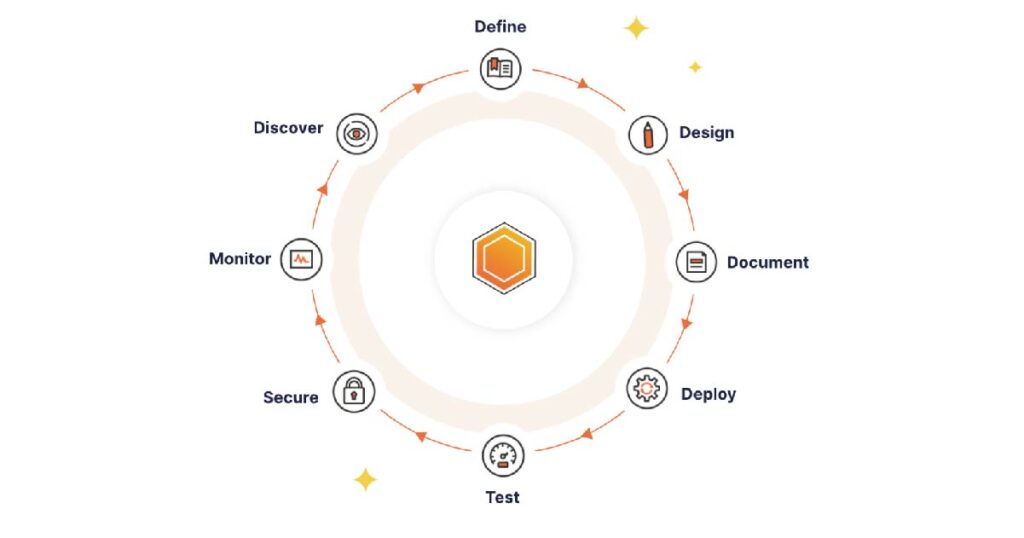
Postman Collections streamline administration and execution by grouping API requests into a single container. On the other hand, postman Environments improve flexibility and efficiency in API development and testing workflows by managing variables across multiple requests. Collections and Environments can be exported and shared.
General Postman Interview Questions
- Q6: How do you organize requests in Postman?
The steps in Postman's API development workflow are as follows: creating collections, using nested collections, giving requests meaningful names, classifying requests inside folders, adding descriptions, making use of environments and variables, logically ordering requests, and applying tags for further classification.
- Q7: What is a Postman Workspace?

These are shared environments within the Postman platform. In API development, Postman workspace supports teamwork and organization by facilitating communication, consistency and coordination. Some of its components include, collaboration, access control, shared collection, history and versioning. Workspaces offer a centralized and collaborative setting which is especially useful for teams working on intricate projects.
- Q8: Explain the use of variables in Postman.
Postman's variables are key to API testing and development, allowing for dynamic data handling, environment variables, global variables, collection and local variables, and scripting and automation. Variables enable dynamic data handling within requests, allowing for varying values across different environments. Requests can be tailored to particular contexts by defining them at the environment level. While collection and local variables can be scoped at the request and collection levels, global variables are accessible from any request in any collection.
- Q9: How do you test APIs in Postman? (80 words)
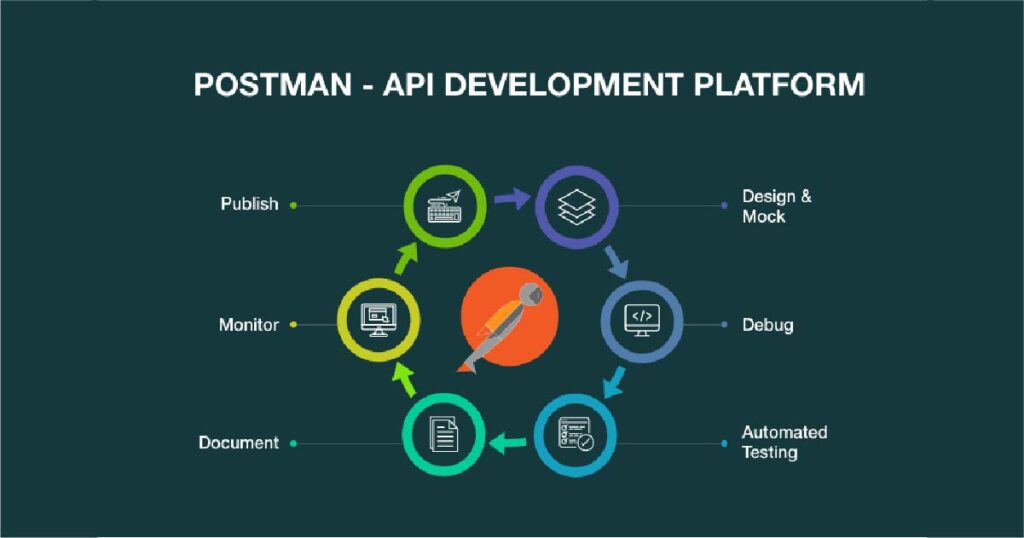
Using Postman, you can test APIs by generating and submitting HTTP requests, watching for answers, and confirming how they behave. The procedures for testing an API are as follows: download and install Postman, register for an account, launch the application, make a new request, input the API endpoint, add request parameters, set headers, send the request, view the response, confirm the response, use variables and environments, use JavaScript scripts to automate tests, save and arrange requests, run collections, and produce documentation.
- Q10: Describe how to automate tests in Postman.
By compiling a set of API requests, composing test scripts, obtaining response information, and executing the set, Postman automates testing. The procedure is starting a new request, starting a new collection, and running the test scripts. The "Test Results" tab displays the outcomes of the automated tests. One request's outcomes can be used to other requests, and the pm.expect function can make assumptions and expectations regarding the data it receives.
Intermediate-Level Postman Interview Questions
- Q11: How do you use Postman to validate API responses?
Postman is an effective tool for validating and testing APIs. It allows users to create test scripts using JavaScript to check various aspects of the API response, such as status codes, headers, and response body. Launch Postman, create or open a request, send it, see the response, go to the "Tests" tab, compose test scripts, use Postman variables, define expectations and assertions, run tests, examine the results, see console logs, and think about automating some of the processes.
- Q12: Explain how to set up automated tests for different environments in Postman.
Postman's environment feature makes it possible to create automated tests for various environments. This allows for the management of variables specific to each environment, ensuring tests can adapt to the unique characteristics of development, testing, and production environments. Click the gear icon in the top right corner, choose "Manage Environments," specify the variables for each environment, and link requests to them to create an environment. Users can choose the testing environment from the environment dropdown menu.
- Q13: How can you use Postman to test a batch of requests?
This can be done by using collections. You can use Postman's command-line companion, Newman, to automate collection runs for integration with continuous integration processes. To create a collection, create a name, add requests, arrange the order, set variables, write test scripts, run the collection, choose an environment, monitor execution, review test results, view console logs, export and share collections, or automate collection runs.
- Q14: What is chaining requests, and how is it done in Postman?
Users can use information from one request's response as an input for another within the same collection by using Postman's chaining requests feature. To use chaining requests, send the first request, extract data from the response, use it in subsequent requests, and debug the process.
- Q15: Describe the process of extracting data from responses and using it in subsequent requests.
This process involves sending a request, writing a script to extract data, running the request, using the extracted data in subsequent requests, referencing the data in the request, running the collection, debugging, verifying in test results, and automating with Newman.
- Q16: What are the benefits of using collections in Postman?
They facilitate logical grouping, reusability, sequential execution, dynamic data handling, automated testing, environment switching, documentation, shared workspaces, monitoring, continuous integration integration, and pre-request scripts.
- Q17: How do you manage different testing environments in Postman?
This can be done by defining and creating variables unique to each environment. To do this, new environments must be created, variables must be defined, used in requests, environments must be switched, collections must be run, responses and behavior must be checked, Newman automation must be used, more environments must be created, and environment-specific scripts must be included.
- Q18: Explain the scope of variables in Postman.
The various scopes of Postman's variables enable adaptability and flexibility. While environment variables are restricted to a particular environment, global variables are accessible globally across all collections, requests, and environments. Local variables are exclusive to a single request, while collection variables are shared across requests in the same collection. The management and organization of data in API testing and development is made simpler by these scopes.
- Q19: How can you use global variables effectively in Postman?
Global variables are a useful tool that Postman users can use to store and share values between collections and requests. Double curly braces can be used to retrieve them in subsequent requests after they have been set in the "Tests" tab of a request or collection. For environment independence, centralized configuration, consistency across requests, and dynamic data handling, global variables work best. They are helpful for storing dynamic data that must persist across various sections of a collection, for temporary storage during test execution, and for preserving consistency across environments without creating duplicate environments.
- Q20: Describe a scenario where you would use local variables in Postman.
In a scenario involving API authentication and token management, local variables are crucial for storing and passing information between different requests within the same collection run. The authorization code is obtained through a POST request to the authorization server. Then a variable is defined (authCode) to store the authorization code. The access token is then exchanged for the authorization code, once again a variable is defined (accessToken) to store the access token and the token is used in subsequent requests to authenticate and access protected resources.
Advanced Postman Interview Questions
- Q21: How do you write a pre-request script in Postman?
To write a pre-request script, open the Postman application, navigate to the request for which you want to write a script, and access the "Pre-request Script" tab. Write JavaScript code in this tab, accessing the Postman scripting sandbox. For example, to add a custom header, use variables like environment variables or global variables. Save and send the script, as it runs each time the request is sent.
- Q22: Explain the use of pm object in Postman tests.
This is one of the frequently asked for postman interview questions. The pm object in Postman allows you to set or update variables in environment and global scopes, enabling dynamically updating values during request execution. The pm.test method defines assertions, while the pm.response object provides access to response details. The pm object also allows dynamic scripting and flow control within tests, allowing conditional request URL setting based on environment variable values.
- Q23: What are the best practices for writing test scripts in Postman?
Postman is an API call flow-following logical order system with assertions to verify expected behavior. To manage dynamic values, variables are utilized, and code reuse keeps consistency. Environment variables should be used to store configuration settings, and test scripts should be documented. It is necessary to carry out setup and breakdown procedures and to take edge cases into account.
- Q24: How can you integrate Postman with a CI/CD pipeline?
Choose a tool, install Postman and Newman, export the Postman collection, store environment variables, configure the CI/CD pipeline, supply authentication information, manage Newman exit codes, schedule and trigger tests, view test results, take into account parallel execution, use Postman monitors, and make sure CI/CD permissions are met in order to integrate Postman with a CI/CD pipeline.
- Q25: Discuss how to use Postman for continuous monitoring of APIs.
Continuous API monitoring is made possible by Postman's "Monitors" feature. Creating a collection, writing tests, saving environment variables, configuring the collection for monitoring, choosing locations for monitoring, setting up notifications, saving and starting the monitor, reviewing results, analyzing trends, sharing reports, updating and maintaining monitors, and integrating with CI/CD processes are all necessary steps in using Postman for continuous monitoring.
- Q26: How do you integrate Postman with version control systems?
To integrate, export your Postman collection as a JSON file, initialize a Git repository, add the collection to Git, commit changes, create a remote repository, collaborate and sync changes, branch and merge, handle environment variables, integrate with CI/CD, use Git tags for releases, leverage Git hooks, and regularly update the collection.
- Q27: Can Postman be used for load testing? If yes, how?
Yes, it can. To use Postman for load testing, create a collection of API requests, write tests, export environment variables, configure data and dynamic values, set up a Postman Monitor, define load characteristics, schedule and run the monitor, review results, analyze performance, iterate and refine, integrate with CI/CD pipelines, or consider using advanced load testing tools like Apache JMeter or Gatling.
- Q28: Explain how to use Newman for running Postman collections outside the GUI.
Users can run collections straight from the command line with Newman, a command-line collection runner for Postman. It can be exported as a JSON file, exported environment variables, and installed globally using npm. To simulate a higher load, Newman can also run collections in parallel. CI/CD pipelines can incorporate it.
- Q29: How does Postman handle OAuth authentication?
Postman makes it easy to test APIs that need OAuth-based authentication because it supports both OAuth 1.0 and 2.0 authentication mechanisms. Add an Authorization Header, set up OAuth 2.0 settings, and create an OAuth signature in order to authenticate and test OAuth-based APIs. In addition to handling token expiration and refreshes, Postman also stores and manages tokens, supports multiple OAuth 2.0 authorization flows, and permits the storage of OAuth-related data using environment variables.
- Q30: Describe how to use Postman’s Mock Servers for API testing.
To use them, create a Postman collection, define responses in requests, save the collection, create a mock server, access the server URL, make requests, view activity, use scripts for dynamic responses, update responses, integrate with tests, share the server URL, monitor activity, and delete or stop the server.
Best Practices and Common Mistakes in Postman
- Q31: What are some best practices for organizing collections in Postman?
Utilizing variables, organizing environments, utilizing version control collections, including setup and teardown requests, tagging for filtering, using Collection Runner configurations, working with team members, reviewing and updating collections on a regular basis, sharing collections and environments, and utilizing Postman Workspaces for seamless collaboration are some examples of best practices.
- Q32: How should you manage and secure sensitive data like API keys in Postman?
For postman interview questions like this going straight to the point is a must. Use environment variables, refrain from hardcoding sensitive information, use global variables judiciously, and think about encrypting environment variables in Postman to protect sensitive data. Use secure hosting, exercise caution when sharing environments, restrict permissions, rotate keys on a regular basis, and monitor and audit.
- Q33: What is the importance of documentation in Postman, and how is it best utilized?
For API development and testing to be successful, Postman documentation is essential. Clarity, assistance with onboarding, testing, collaboration, change management, security assurance, and tool automation are just a few of the benefits it offers. The efficient use of documentation in Postman promotes developer satisfaction, teamwork, and the accomplishment of API development projects.
- Q34: Discuss the importance of modularizing tests in Postman.
Improved readability, scalability, maintainability, isolation of concerns, cooperation, test suite organization, and ease of integration with continuous integration and continuous delivery (CI/CD) practices are all benefits of this approach. Individual modules can be updated, debugged, and improved more easily with modular tests, all without affecting the test suite as a whole.
- Q35: How can you optimize the performance of Postman tests?
Postman interviews are never completed without Postman interview questions such as this one. Postman tests can be optimized for efficient and reliable testing by using environment and global variables wisely, minimizing test data size, using batch requests, optimizing test order, parallelizing requests, introducing delays between requests, using pre-request and post-request scripts wisely, handling response data efficiently, reducing logging and console output, optimizing assertions, adjusting Collection Runner settings, and regularly reviewing and refactoring test scripts and collection structure.
- Q36: What are some common mistakes made while scripting tests in Postman?
Common mistakes include incorrect variable usage, overlooking script efficiency, not handling asynchronous operations, hardcoding sensitive information, neglecting error handling, ignoring script and collection organization, inadequate testing of edge cases, lack of collaboration and documentation, not considering environment changes, and ignoring best practices.
- Q37: What should be avoided when setting up environments in Postman?
To ensure smooth testing and development processes in Postman, avoid hardcoding sensitive information, duplicating variables, providing incomplete or outdated documentation, not versioning environments, overlooking variable scopes, hardcoding URLs and endpoints, using inconsistent naming conventions, not validating variable values, not testing environment changes, and failing to leverage collaboration features.
- Q38: Discuss a few pitfalls in managing data within Postman collections.
Common pitfalls include hardcoding data in requests, using inconsistent data formats, neglecting data scope, using limited data files, missing data validation, ignoring sensitive data security, overlooking data versioning, not cleaning up test data after execution, performing complex data transformations in scripts, and not using Postman's built-in data variables for iteration.
- Q39: What are common oversights in Postman API testing?
Common oversights include insufficient test coverage, neglecting security testing, failing to test error handling, using static data in tests, not properly configuring environments, incomplete documentation, ignoring version control, overlooking response time and performance, not considering dependencies, limited automation, not integrating tests with CI/CD, and ignoring data privacy and compliance requirements.
- Q40: How can mismanagement of variables lead to errors in Postman?
Mismanagement can of variables lead to errors in Postman by undefined or uninitialized variables, incorrect variable scoping, hardcoding variables, inconsistent variable naming, incorrect variable values, failure to update variables, lack of variable validation, ignoring dynamic data generation, not considering variable scope in tests, and missetting environment setup.
Preparing for a Postman Interview
- Q41: How should you prepare for theoretical Postman interview questions?
To prepare for theoretical Postman interview questions, familiarize yourself with its basic features, request types, authentication methods, environments, collections, workspaces, handling dynamic data, testing capabilities, and Postman monitors. Stay updated with new features, practice common scenarios, review best practices, anticipate scenario-based Postman interview questions, refer to documentation, and seek mock interviews or practice Postman interview questions.
- Q42: What practical skills should be honed for a Postman interview?
These skills include creating and sending requests, handling authentication, using environments and variables, organizing requests in collections, writing test scripts and assertions, handling dynamic data, running collections and monitors, working with environments and globals, dealing with authentication flows, handling cookies and sessions, understanding request chaining, debugging and troubleshooting, handling file uploads and downloads, mocking and creating APIs, integrating Postman tests into CI/CD pipelines etc.
- Q43: Can you suggest some resources for practicing Postman scenarios?
Postman Learning Center, Postman Echo, GitHub repositories, RESTful Booker Platform, OpenWeatherMap API, SWAPI (Star Wars API), Google Books API, JSONPlaceholder, Postman Public Workspaces, and Experitest REST API Playground.
- Q44: How important is it to be familiar with recent updates in Postman for an interview?
It demonstrates your commitment to learning and using Postman’s capabilities. Being familiar with recent updates in Postman helps a candidate to effectively and efficiently utilize this tool. It also gives you a competitive edge over others for the job at hand. Feature familiarity, efficiency, best practices, collaboration, API security, integration capabilities, adaptability, Workspaces, collections, and community contributions are all important.
- Q45: What kind of practical tasks or challenges can be expected in a Postman interview?
Scenario-based testing, environment setup and configuration, handling authentication flows, dynamic data extraction, writing test scripts, request chaining and dependencies, handling file uploads and downloads, performance testing, collaboration with Postman Workspaces, API documentation, security testing scenarios, and integration with CI/CD pipelines.
Conclusion
A successful interview requires understanding of concepts and well preparedness for postman interview questions. By building upon the for postman interview questions in this article, and staying updated with latest features and best practices, candidates are able to efficiently demonstrate their proficiency in Postman and be able to standout in Postman interviews.
FAQs
- Q46: Can Postman be used for SOAP APIs?
Yes, Postman allows users to create new requests, set the request type to POST, enter the SOAP endpoint URL, and set the Content-Type header to text/xml or application/soap+xml. The SOAP request body is then constructed, and the response is displayed. Users can use Postman's testing features to write assertions for validating the SOAP response content, and can use JavaScript code to perform various checks on the response.
- Q47: How do you manage security in Postman?
Postman's security management involves using environment variables to store sensitive information, avoiding hardcoding API keys or tokens, ensuring secure file uploads, logging requests judiciously, using secure scripting practices, using HTTPS for requests, tokenizing sensitive information, limiting access to sensitive collections, securely sharing collections, monitoring and auditing activity, updating dependencies, and adhering to API security best practices.
- Q48: What are Postman Monitors?
A feature of Postman called Postman Monitors allows collections to be executed automatically at predetermined intervals. Automated collection runs, environment and data variations, email notifications, CI/CD pipeline integration, global monitors, support for environment and global variables, runtime environments, and rate limits and quotas are all made possible by Postman Monitors.
- Q49: How do you import/export data in Postman?
To import data, select the source you wish to import data from by clicking the "Import" button in the upper-left corner of the Postman app. Navigate to the "Manage Environments" settings and choose the JSON-formatted environment file. Select "Export" and the preferred format after opening the collection in order to export data.
- Q50: Can you automate Postman tests without the Postman application?
Yes, Postman tests can be automated without the Postman application by using the Postman API and command-line tools. Prerequisites include a Postman account, a Postman collection, and an API key. To automate tests, obtain the Collection ID, create a new run, and monitor run execution. Integrate Postman tests into CI/CD pipeline scripts using tools like cURL or scripting languages.



