Introduction
Graphic design has come to stay, especially in a world where visual communication is paramount. It is used in the creation of compelling and captivating ideas, messages, marketing materials and websites that appeals to a target audience. Graphic design is all about tools and software and knowing how to use them brings out the creativity in you. The best graphic design software for beginners strikes a balance between functionality and user friendliness, making it easier to be understood and used by beginners and at the same time provide advanced tools for experienced users. However, choosing the best graphic design software for beginners can be a bit overwhelming as there are a ton on the market and with each clamoring for great features and functions. This then is where this article comes into help you narrow down those choices and select the one that best multiplies your talent and evokes the creativity in you. This article will explore five of the best graphic design software for beginners in 2023.
The importance of choosing the best graphic design software for beginners
Your first experience as a beginner designer can be made or broken by choosing the right graphic design software. There is a fine line between having the tools you need and not getting in over your head with features. The ideal situation is where simplicity and usability meet. The learning curve can be greatly accelerated by a simple interface, which enables you to understand the fundamentals of design without becoming mired down by complicated technical details.
Smooth learning curve: Having access to the best graphic design software for beginners gives you a streamlined learning curve, which enables you to understand the fundamentals of the software without being daunted by its features. Using intuitive interfaces and user-friendly tools can boost your understanding of design concepts and techniques.
Enhanced Creativity: the best graphic design software for beginners frequently includes presets, templates, and instructional features that encourage creativity. Such design software can encourage you to play around with several design components and styles, giving you the chance to make one-of-a-kind compositions that are both pleasing to the eye and unique.
Building Confidence: You are more likely to get good outcomes with your designs when the software you're using matches your level of expertise. Doing this fosters a greater sense of confidence in your abilities and inspires you to learn more about graphic design. This is because the sensation of accomplishment you experience in your career will inspire you to learn more and become better.
Efficiency and productivity: Using the best graphic design software for beginners increases your ability to work effectively. You can build designs quickly and effectively when the tools and features are properly structured and available. This effectiveness comes into play, particularly when you're taking on projects with tight deadlines or juggling multiple projects at once.
Optimal skill development: Software designed for beginners frequently offers a direct path to developing skills. You can gradually understand design principles and techniques by using resources for learning, tutorials, and guided tasks.
Cost-Efficiency: You can avoid spending money on sophisticated technologies that you might not utilize right away by selecting software that is compatible with your present level of expertise. This economical method makes sure you obtain the features you require without paying for ones that might not be used for some time.
Keeping Frustration at Bay: Frustration, discouragement, and a sense of inadequacy might result from using software that is beyond your present level of expertise. Starting with software that is user-friendly for beginners or one of the best graphic design software for beginners can help you avoid this frustration and guarantee a good first impression.
Factors to consider before choosing a design software

Goals and Objectives of Design: Determine your precise design objectives and the kinds of projects you plan to work on. Are designing logos, graphics, websites, or photo manipulations exciting to you? It is critical to match your choice of software with the direction you want your design to go because different software may excel in different areas.
User-Friendliness: A simple and user-friendly design is of the utmost importance for newbies. Look for software that has simple tools and features to use and a gentle learning curve. Steer clear of complicated applications that can intimidate you before you even begin.
Features and functionality: Assess each graphic design software's feature set and how well it meets your needs. While having a wide range of functions is fantastic, give priority to tools that meet your immediate needs as a newbie. As you level up in your graphic design journey, you may explore more advanced features.
Presets and templates: For beginners, having access to presets and pre-designed templates is of utmost importance. Such resources might assist them in getting their projects off the ground while offering information on good design practices. Therefore, as a beginner, consider using software that provides a broad library of templates appropriate for a range of uses.
Budget and cost: There are both free and premium, paid solutions for graphic design software. Determine how much you're willing to commit after evaluating your budget. Remember that while some free software can provide solid functionality, premium alternatives frequently offer more sophisticated tools and continuous updates.
Compatibility with operating system: Verify that the graphic design software works with the operating system you use (Windows, macOS, Linux, etc.) before investing in it. You wouldn't want to spend time and energy learning a program just to discover that your machine isn't compatible with it.
Learning aids and resources: Take into account the accessibility of tutorials, manuals, and a welcoming community. You'll probably need assistance and resources as a novice to get the hang of things. Your learning journey can be considerably improved by vibrant communities and thorough learning resources.
Scalability: Even if you can be a beginner right now, consider how the software might advance along with you as your abilities do. Will the software remain challenging and relevant as you advance in skill?
Community and Assistance: For beginners, an active user community and support can go a long way. Therefore, seek the best graphic design software for beginners that has an active user base because this often translates to a wealth of online courses, forums, and tutorials to support your learning process.
Reviews and recommendations: For beginners, reading reviews and seeking recommendations from other seasoned designers is the best way to go. This is because skilled or professional designers were once beginners themselves and have traveled the same path as you. Hence, they can provide valuable insights to beginners and help them avoid costly mistakes. Beginners can then gain an understanding of how various software solutions operate in practice by listening to real-world experiences.
What is the best graphic design software for beginners?
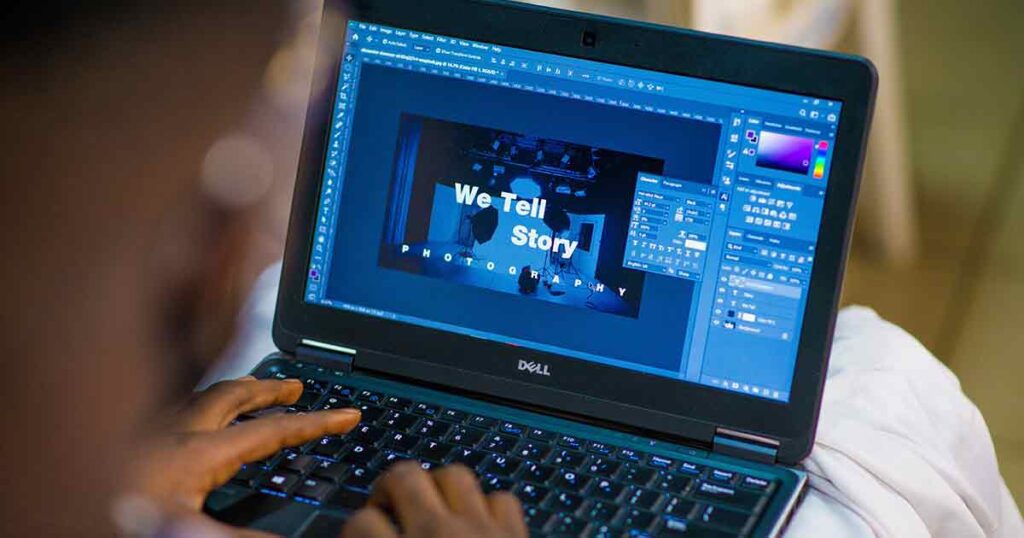
Adobe spark: The only comprehensive web and mobile solution for creating and distributing powerful visual stories is Adobe Spark. Adobe Spark, one of the best graphic design software for beginners is available for free and is made for everyday communications, enables anybody to make spectacular visual content that engages audiences across channels and looks fantastic on any screen. Without much creative experience, adobe spark provides tools for producing outstanding graphics, web pages, and films. Its pre-designed templates and simple customization tools let you create designs with a professional appearance without much work.
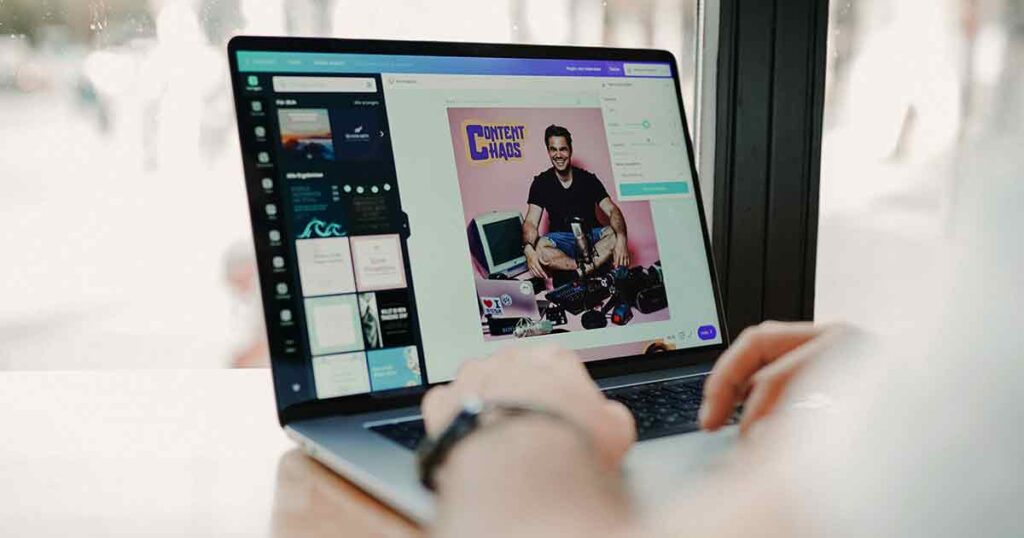
Canva: Canva is one of the best free graphic design software for beginners. Owing to its simple drag-and-drop interface, where users create tunning visuals by simply it is extremely well-liked by beginners. Canva allows you to make captivating social media posts, presentations, posters, and more using a variety of themes designed to serve various uses. Canva's versatility is unaffected by its simplicity, making it an excellent choice for beginners who want to create impressive designs easily. Not only does Canva have some of the best graphic design assets and templates, but also have great tools for editing pictures and videos, designing websites and it also has over a thousand of mockup for diverse products.
CorelDRAW: The CorelDRAW Graphics Suite offers a variety of tools that are especially made to make the creative process simpler and is tailored with novices in mind. Even beginners in the graphic design field can quickly unlock its potential thanks to its user-friendly interface and extensive library of courses. CorelDRAW, has you covered whether you're working on vector illustrations or layout ideas. Its toolkit is designed primarily for beginners, with a gradual learning curve and the ability to complete complicated projects. The extensive library of instructional materials and step-by-step lessons that CorelDRAW offers sets it distinct.
GIMP: GNU Image Manipulation Program or GIMP is also one of the best graphic design software for beginners. Although its interface might seem less polished than some expensive solutions, it is a great platform for novices because of its comprehensive functionality and customization options. Its community support and wide range of plugins for GIMP expand its capabilities. This helps improve productivity and the creation of better designs. It is a free, open-source software and a great substitute for photoshop. GIMP being open source means that you can change or modify the program’s source code and also share it with others. GIMP can run on diverse platforms including Windows, Linux and Mac OS.
Inkscape: As one of the best graphic design software programs for beginners, Inkscape serves as a free vector graphic design and editing tool. It is a free and ideal tool for beginners who want to learn vector graphic editing without spending any money.
It is a feature-rich, open-source SVG editor. Although its user interface is not as advanced as Illustrator's, it can nevertheless create quite intricate designs. For beginners, the fact that it is free, user friendly and also provides a wealth of tutorials is crucial as it allows them to explore the vector graphic landscape without being overwhelmed.
Tips for Making the Most Out of the Best Graphic Design Software for Beginners
To utilize a chosen software for graphic design to its fullest potential, it necessitates a combination of commitment, practice, and strategic actions. Here are some tips for maximizing your experience and skill growth:
Explore tutorials and online courses: Today's digital landscape has seen a rise in tutorials and online courses for graphic design and its software that are geared toward different skill levels. Beginners can therefore take advantage of these resources to learn all about the software they have chosen. To understand the principles, start with simple lessons on the fundamentals and work your way up to more complex ones and advanced concepts. There are a great deal of lessons and resources available online for beginners on sites like Skillshare, Udemy, and YouTube that may lead them through various design processes.
Practice Regularly: the old adage, practice makes perfect, holds true in the world of graphic design. The basis of skill development in any field is regular practice, and graphic design is no exception. Therefore, beginners must make time to experiment with various tools and techniques on a regular basis. As a beginner, you can start small by replicating simple designs or experimenting with specific features. Then, challenge yourself with more complex projects as you get more confident and comfortable. This way, you'll gain confidence and skills as you practice more.
Participate in design communities: Joining design communities and forums is a great way to meet other designers, share your work, get helpful criticism, and gain new perspectives and insights about the field you are in. Active graphic design communities may be found on websites like Behance, Dribble, and Reddit, where you can share your designs, learn from others, and discover market trends. Taking part in such communities and forums promotes a sense of solidarity and can assist you in getting through creative blockages.
Stay Current: Software for graphic design is always evolving, with fresh additions of features and updates. Follow software news, attend webinars, and read relevant publications to stay up to date on these changes. By staying up to date with current features and updates frequently introduced in design software, you can make sure you're getting the most out of it.
Set design challenges: Put yourself to the test with targeted design assignments or questions. For example, you may establish a daily or weekly challenge where you take on a certain design idea or copy patterns from well-known businesses. Not only do these challenges diversify your portfolio, but they also boost your creativity and problem-solving abilities.
Create a portfolio: Build a portfolio that highlights your best work as you grow in confidence and refine your abilities. When looking for freelancing work or design positions, a portfolio not only shows your development but also acts as evidence of your skills. Doing this also gives you a competitive edge and improve your standing with potential employers.
Conclusion
Graphic design is a constantly changing field that rewards research, innovation, and a genuine appreciation of creativity. Don't let the learning curve discourage you as a novice; instead, use it as a steppingstone to advance your abilities and forging your own distinctive route in the design industry. As a newbie, keep in mind that selecting the ideal software may need some trial and error. It is acceptable to try out various possibilities until you find the one that feels best for your creative endeavor. With the best graphic design software for beginners and a willingness to learn, you are set to start a satisfying journey in the graphic design landscape.



